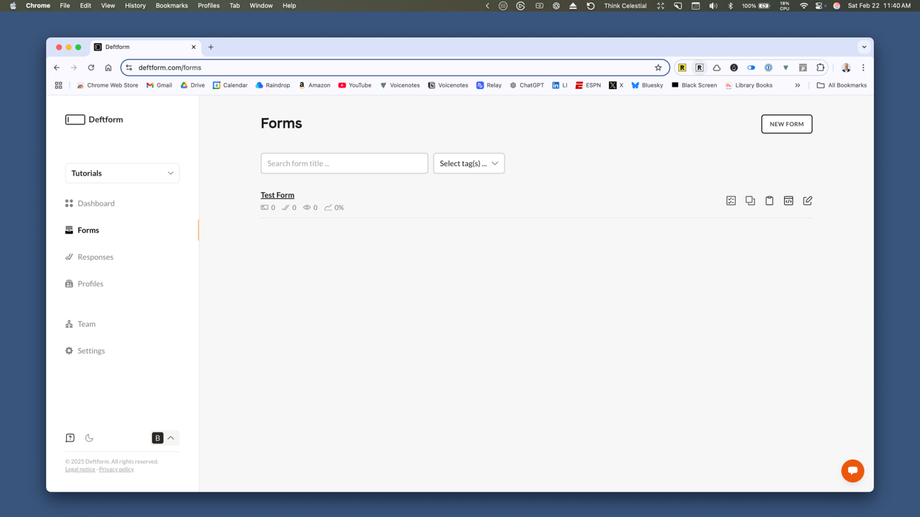Forms
Forms are where you'll spend most of your time.
You can create a new form by clicking the button in the top right corner.
You can see the data at-a-glance for each your form's # of visits and responses underneath the form name.
You can choose to view responses, duplicate the form, copy the link to the form to share it, copy the code to embed it, or click the pencil icon to edit the form via the icons off to the right of any given form.